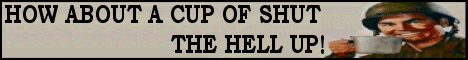Here is some info about wireless setups:
Quote:
Question: How fast is wireless computer networking?
Answer: The speed of a wireless network depends on several factors.
First, wireless local area networks (WLANs) feature differing levels of performance depending on which Wi-Fi standard they support. 802.11b WLANs offer maximum theoretical bandwidth of 11 Mbps. 802.11a and 802.11g WLANs offer theoretical bandwidth up to 54 Mbps. (In contrast, typical wired Ethernets run at 100 Mbps.)
The performance of Wi-Fi networks in practice never approaches the theoretical maximum. 802.11b networks, for example, generally operate no faster than about 50% of theoretical peak, or 5.5 Mbps. Likewise, 802.11a and 802.11g networks generally run no faster than 20 Mbps. The disparity between theoretical and practical performance comes from protocol overhead, signal interference, and decreasing signal distance with distance. In addition, the more devices communicating on a WLAN simultaneously, the slower the network will appear.
On home networks, keep in mind that the performance of an Internet connection is often the limiting factor in network speed. Even though files can be shared on a wireless LAN at speeds of 5 or 20 Mbps, wireless clients will still connect to the Internet at the speed typically offered by Internet Service Providers, usually less than 1 Mbps.
Finally, wireless network technology is capable of more speed than what Wi-Fi supports today. Industry vendors continue to develop improved technologies like 802.16 WiMAX that offer wireless communications with faster speeds and longer range.
So she won't be getting much better than dial up on the fancy new machine with 802.11b. Her best bet (especially if she uploading/downloading graphics) is to run a Cat5 or Cat6 cable so long as she's not more than about 100 ft. from the router. If that's STILL not aviable option, purchasing an 802.11n router and wireless card/usb \"dongle\" would be her best hopes for wireless.




![Mad [mad]](./images/smilies/madani.gif)
![Retarded [tard]](./images/smilies/tard.gif)
![Cussing [cuss]](./images/smilies/anim_cussing.gif)
![BS [bs]](./images/smilies/anim_bs.gif)