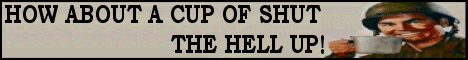| It is currently 04 Apr 2025, 18:26 |
|
All times are UTC [ DST ] |
 
|
Page 1 of 1 |
[ 11 posts ] |
|
| Author | Message | |||
|---|---|---|---|---|
| MICHAEL PIJAR |
|
|||
|
Joined: 05 Jan 2003, 08:17 Posts: 305 Location: Holyoke Massachusetts |
|
|||
| Top | |
|||
| Old Chief |
|
|||
|
Joined: 15 Oct 2004, 06:52 Posts: 813 |
|
|||
| Top | |
|||
| MICHAEL PIJAR |
|
|||
|
Joined: 05 Jan 2003, 08:17 Posts: 305 Location: Holyoke Massachusetts |
|
|||
| Top | |
|||
| mark59 |
|
|||||
Joined: 03 Jan 2007, 22:04 Posts: 141 Location: Hill AFB Utah |
|
|||||
| Top | |
|||||
| Old Chief |
|
|||
|
Joined: 15 Oct 2004, 06:52 Posts: 813 |
|
|||
| Top | |
|||
| MICHAEL PIJAR |
|
|||
|
Joined: 05 Jan 2003, 08:17 Posts: 305 Location: Holyoke Massachusetts |
|
|||
| Top | |
|||
| Old Chief |
|
|||
|
Joined: 15 Oct 2004, 06:52 Posts: 813 |
|
|||
| Top | |
|||
| MICHAEL PIJAR |
|
|||
|
Joined: 05 Jan 2003, 08:17 Posts: 305 Location: Holyoke Massachusetts |
|
|||
| Top | |
|||
| Stinger |
|
|||||
Joined: 17 Mar 2003, 08:32 Posts: 1097 |
|
|||||
| Top | |
|||||
| MICHAEL PIJAR |
|
|||
|
Joined: 05 Jan 2003, 08:17 Posts: 305 Location: Holyoke Massachusetts |
|
|||
| Top | |
|||
| Old Chief |
|
|||
|
Joined: 15 Oct 2004, 06:52 Posts: 813 |
|
|||
| Top | |
|||
 
|
Page 1 of 1 |
[ 11 posts ] |
|
All times are UTC [ DST ] |
Who is online |
Users browsing this forum: No registered users and 0 guests |
| You cannot post new topics in this forum You cannot reply to topics in this forum You cannot edit your posts in this forum You cannot delete your posts in this forum You cannot post attachments in this forum |